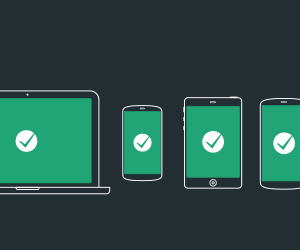You have probably heard about HubSpot for its CRM capabilities but it is way more than just that. Think of any business process – sales pipelines, digital marketing, customer support ticketing, analytics – HubSpot API integration goes above and beyond. The possibilities are endless when you start exploring its diverse applications.
Even though more and more businesses are starting to see the advantages that come with HubSpot API integration, many are still not fully tapping into its wide-ranging uses outside the traditional CRM functionalities. This article is here to clear that up.
We will explore 9 different ways HubSpot API integration goes beyond CRM and unlocks new possibilities. Along with them, we will also discuss 8 proven strategies for getting the most out of it.
What Is HubSpot API Integration?
HubSpot API integration involves connecting the HubSpot platform with other applications or systems using its APIs. An API serves as a bridge that allows different software applications to communicate and share data with HubSpot.
While it is widely known for its CRM capabilities, HubSpot API integration extends beyond just managing customer relationships. This means you can use HubSpot’s API to connect and sync data between HubSpot and other systems used across sales, marketing, customer support, or even internal operations.
Through this integration, HubSpot becomes a central hub that aggregates and uses data from multiple sources for a comprehensive view of customer interactions, marketing campaigns, sales activities, and more.
9 Diverse Applications Of Hubspot API Integration Beyond CRM
HubSpot API integration branches out into different functionalities that can help businesses in various ways. While CRM remains at its core, HubSpot is highly versatile and can be used for all sorts of innovative applications. Let’s discuss them in detail.
1. Content Management Systems (CMS)
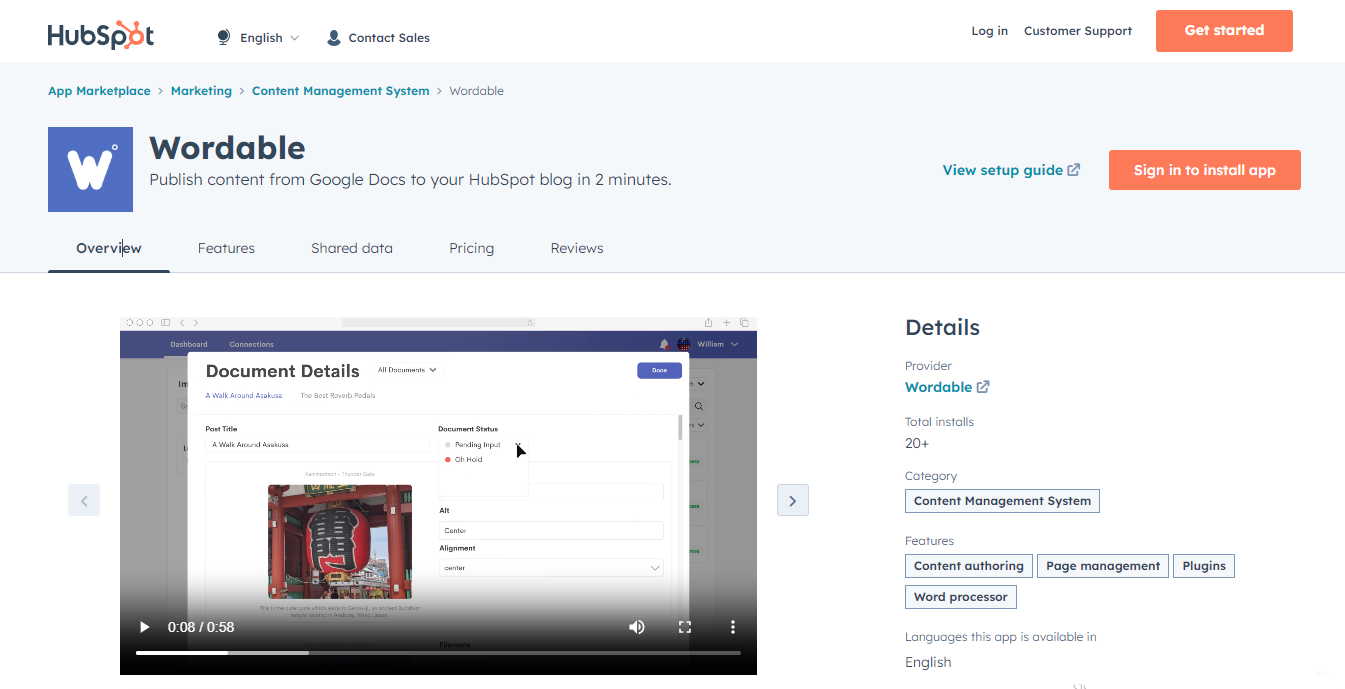
One highly useful integration of HubSpot is with Wordable, a content management system. Wordable allows you to draft, edit, and collaborate on content across various platforms. With HubSpot API integration, Wordable syncs with HubSpot for a unified content management process where your creations are easily accessible and aligned with your CRM strategy.
So imagine you are creating content using Wordable – blog posts, landing pages, articles. Instead of manually copying this content into HubSpot, the API integration handles it for you. It automates the process and syncs everything you create in Wordable directly into HubSpot.
Also, the API integration enables data exchange between Wordable and HubSpot. Let’s say you want to personalize content based on your contacts’ interactions within HubSpot. The API lets Wordable pull that data so you can tailor content more effectively.
2. Data Management
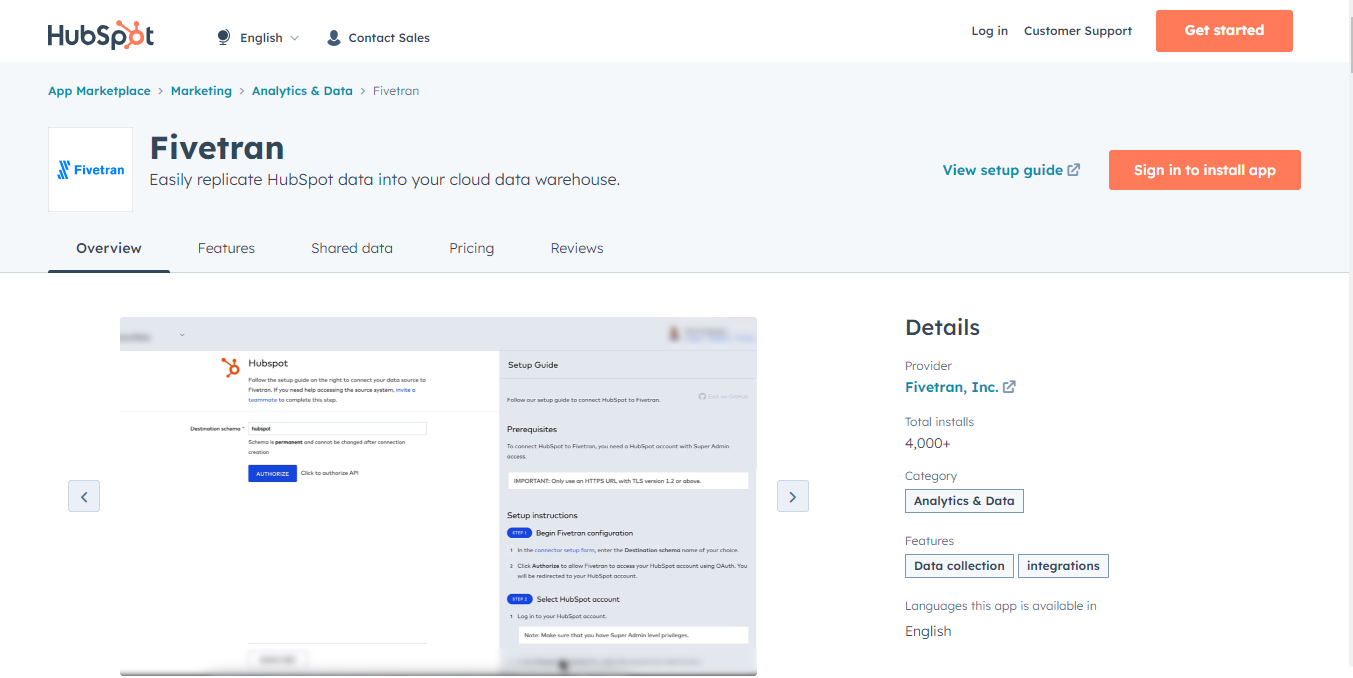
HubSpot’s API integration provides you with robust data management capabilities. It can integrate with platforms like Fivetran and Airbyte to synchronize and manage data across different systems and applications. This provides quicker insights, better data analytics, and comprehensive views of various business verticals beyond traditional CRM functionalities.
For instance, with Fivetran integration, you can establish automated data pipelines for a smooth flow of information between HubSpot and other databases or applications. This real-time synchronization ensures that data across platforms remains up-to-date and consistent while eliminating manual entry errors and discrepancies.
Similarly, Airbyte’s integration with HubSpot’s API expands data management capabilities by providing a user-friendly, open-source platform for data integration. With it, you can create custom data connectors for the extraction, transformation, and loading (ETL) process. This also allows you to enrich and transform data to enhance overall data quality and usefulness.
3. HR & Recruitment
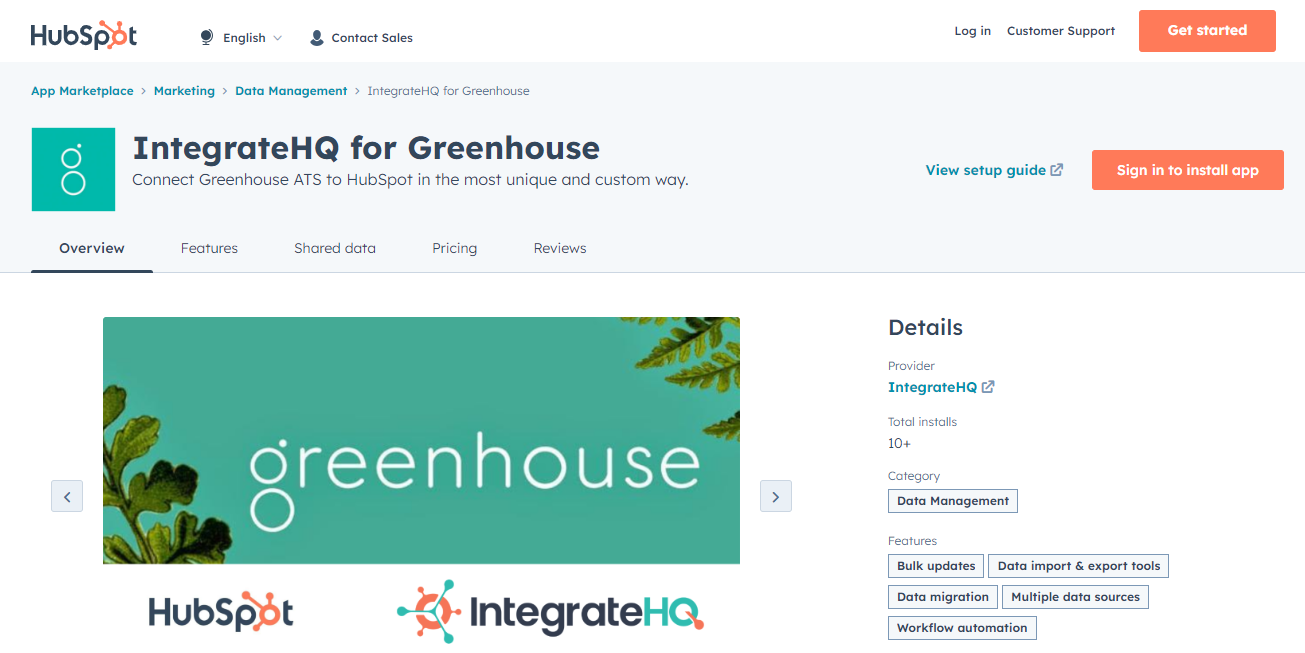
HubSpot API integration can transform the HR and recruitment processes, especially when integrated with platforms like Greenhouse. This allows you to attract top talent from across the globe.
So whether you are looking to hire graduates in Australia or mechanical engineers in Germany, the 2-way synchronization ensures that all candidate information, interactions, and stages of the hiring process are updated and reflected accurately across both platforms.
This way, HR teams get a holistic view of candidates’ interactions – from the initial contact to the hiring stage – for better-informed decision-making.
Also, the integration provides personalized communication with candidates. Using HubSpot’s marketing automation capabilities, tailored emails, follow-ups, and nurturing sequences can be sent based on candidates’ interactions and stages within Greenhouse.
HR teams can use HubSpot’s reporting tools to get insights into the effectiveness of their recruitment strategies, track candidate behavior, and measure the ROI of various recruitment campaigns. These insights let them optimize their processes and make data-driven decisions to attract top talent effectively.
HR professionals can also use these reporting tools to analyze performance review data alongside recruitment metrics. This approach gives insights into the correlation between hiring strategies and employee performance, empowering HR leaders to refine their talent acquisition processes and align them with organizational goals.
4. Accounting & Invoicing Software
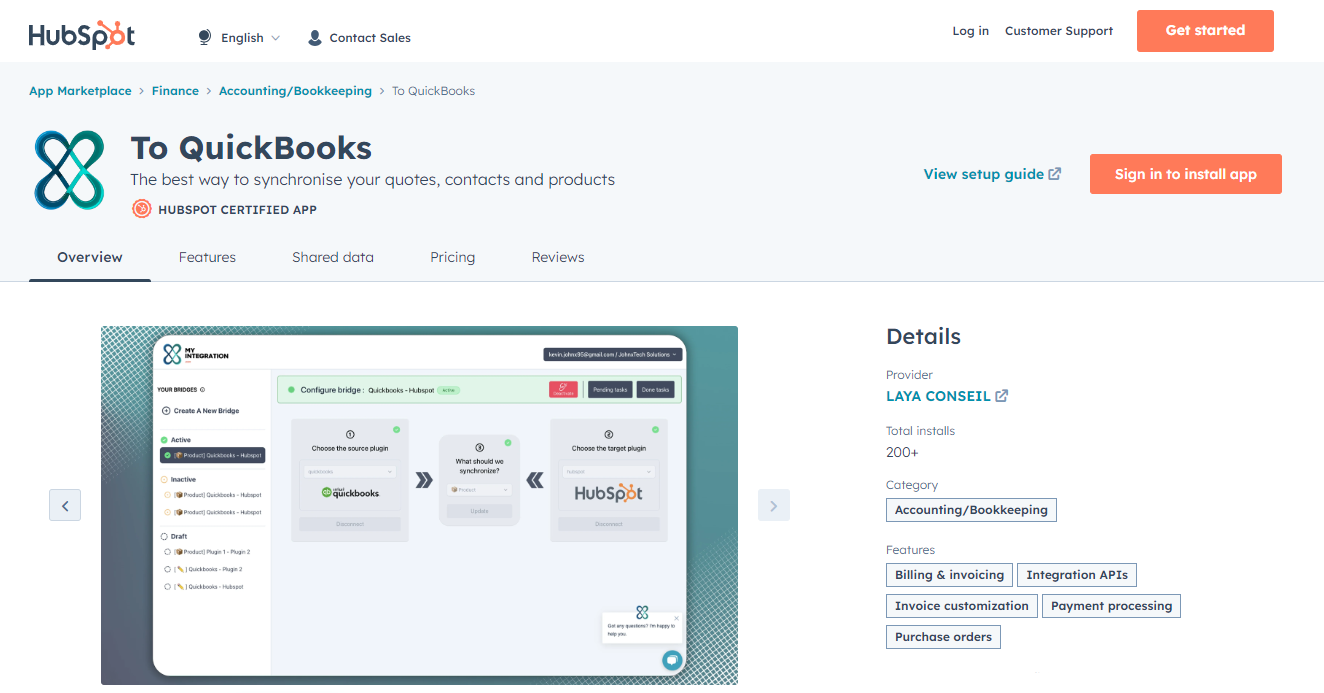
You can also use HubSpot’s APIs for integration with accounting and invoicing software like QuickBooks. This streamlines the flow of information and ensures that data about customers, invoices, payments, and financial transactions are synchronized and updated in real-time.
With this integration, sales and finance teams can access a comprehensive view of customer data – including their purchasing history, outstanding invoices, and payment status – directly within HubSpot. This results in better-informed sales conversations and more accurate financial forecasting.
You can also use HubSpot’s segmentation and automation tools to create personalized campaigns and follow-ups for specific customer segments based on their purchasing behavior and financial interactions stored in QuickBooks. This targeted approach increases the relevance of marketing efforts and improves customer relationships.
Sales teams can generate invoices directly from HubSpot, using customer data stored in QuickBooks. This simplifies invoicing, expedites payment collection, and gives you improved cash flow management.
5. Project Management Systems
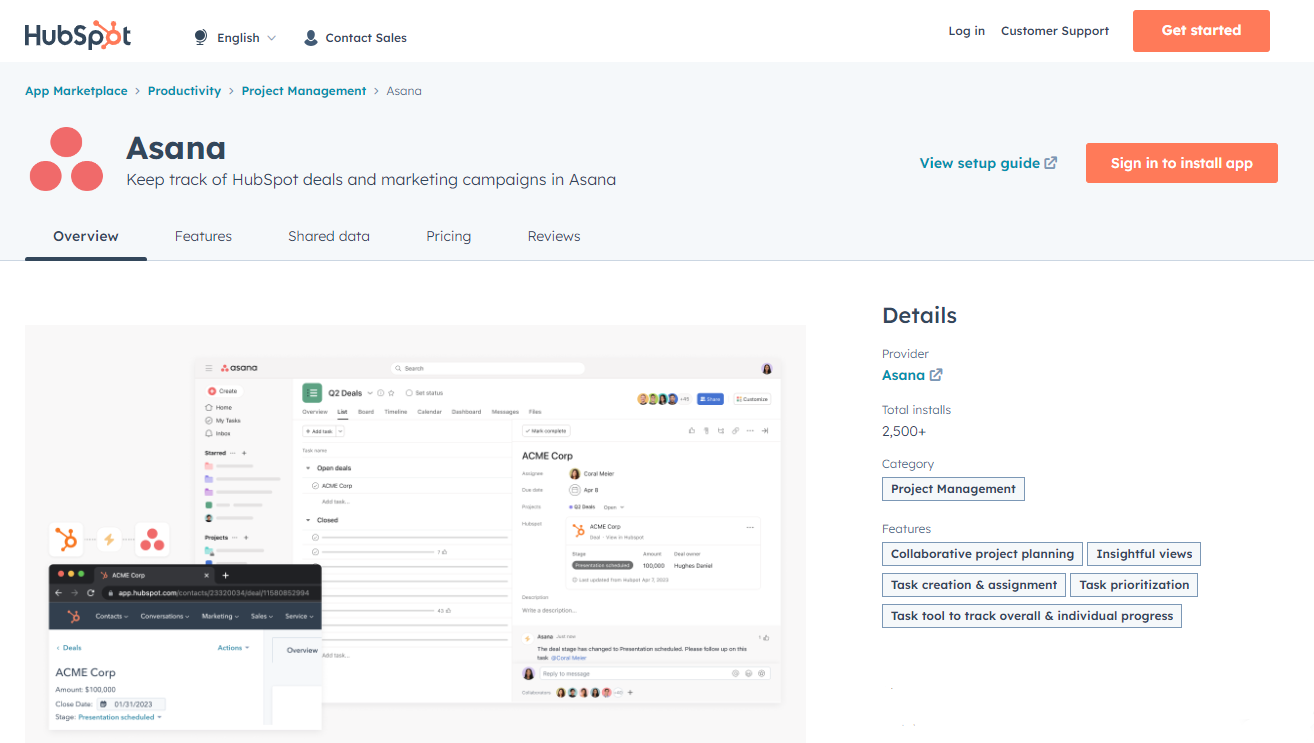
Integrating HubSpot with a project management system like Asana joins the dots between your customer data and project tasks – it is all about smoother teamwork. Your customer data from HubSpot can seamlessly flow into Asana to give your project team a better understanding of clients and leads without switching between different platforms.
The best part? Whenever there is new data in HubSpot, Asana can automatically create tasks or send notifications to your project team. This automation saves time and ensures everyone stays updated without needing constant manual updates.
This integration simplifies collaboration and makes it easier for your team to handle tasks while having important customer data right within their work management tool. It makes workflows smoother and ensures that your team has the necessary information to deliver top-notch results without any hassle.
6. Digital Marketing & SEO
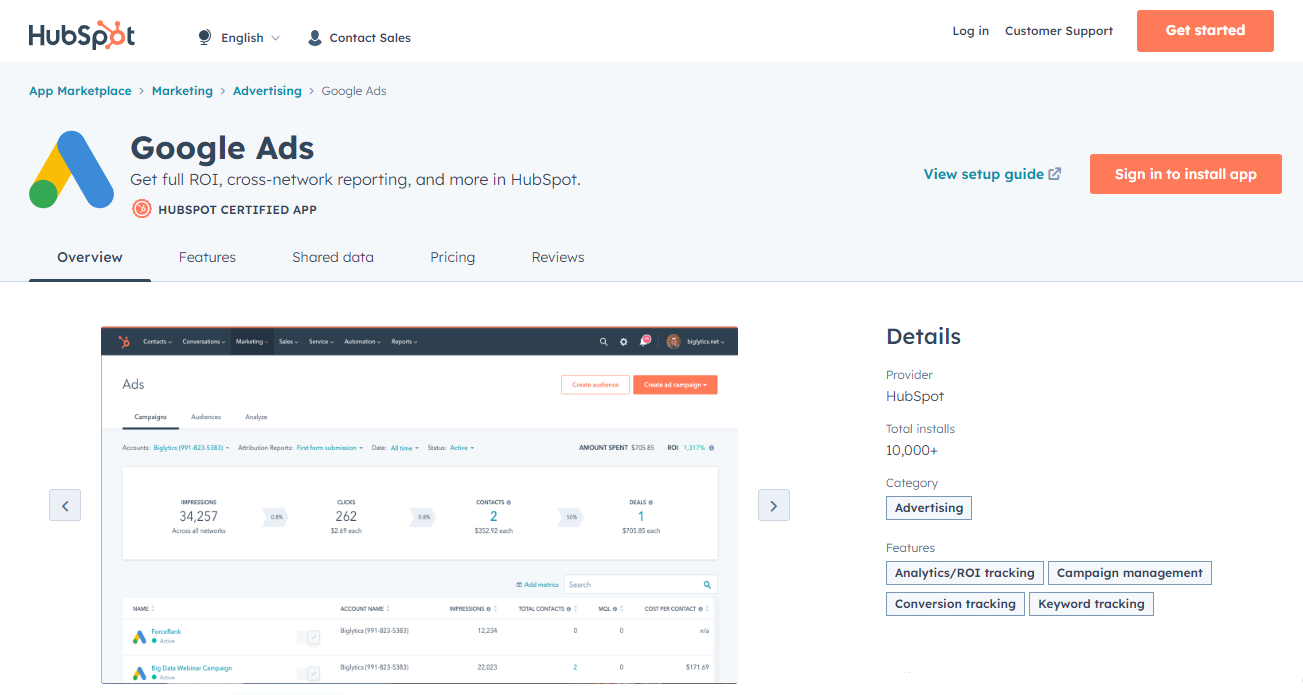
HubSpot integration with digital marketing and SEO tools simplifies your marketing efforts. They bring data together in one place to help optimize your digital marketing strategy and enhance your website’s visibility and performance without the hassle of managing multiple tools.
Integrating HubSpot with Google Ads lets you track and link every click and conversion back to its source for clear insights into how effective your ad campaigns are. With this integration, you can identify which ads or campaigns are driving results and understand the customer journey better. It is a valuable tool for optimizing your ad spend and focusing your efforts on what truly works.
Similarly, Seobility is a highly effective tool for SEO. When it merges with HubSpot, it becomes a comprehensive platform for monitoring your website’s SEO performance. It allows you to spot areas of improvement, keeps an eye on your site’s health, and helps improve ROI on your investment.
7. Event Management Systems
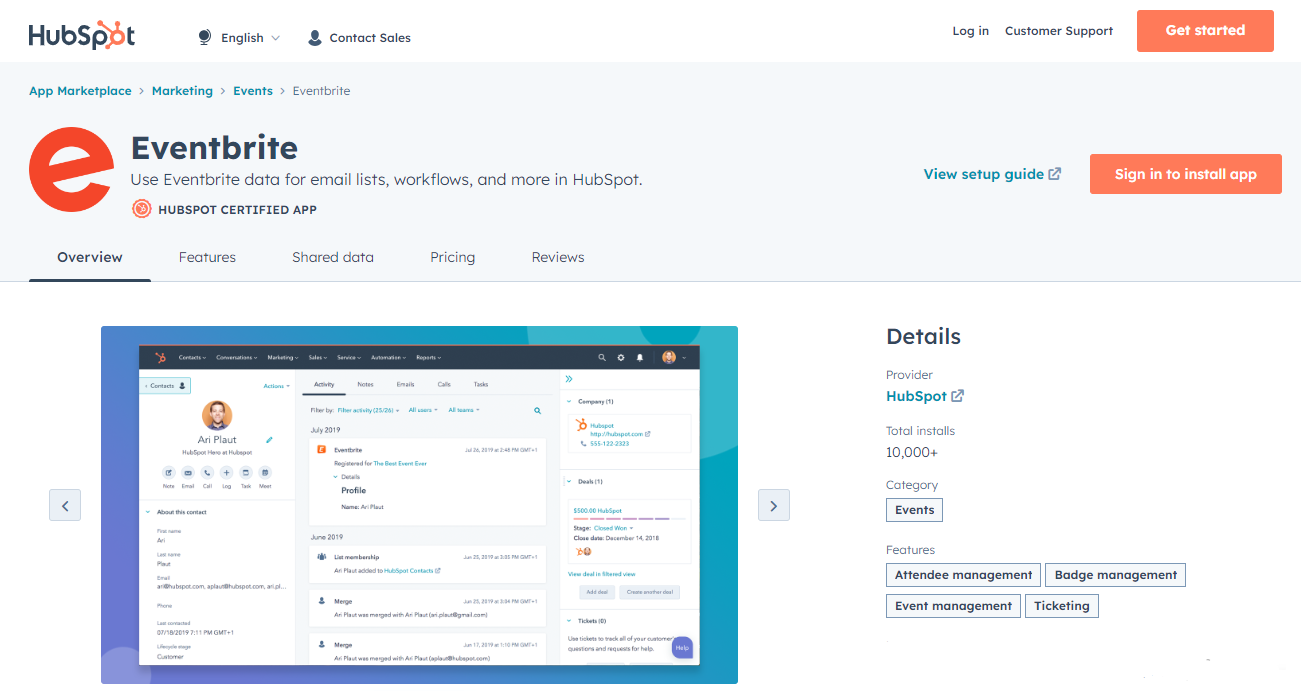
When HubSpot connects with a system like Eventbrite, event management becomes smoother and more personalized. All your attendee information, ticket sales, and event details can flow into HubSpot without any manual work.
This integration streamlines how you manage attendees, promotions, and follow-ups. You can create targeted email campaigns based on attendees’ interactions. When someone registers for an event through Eventbrite, their information lands right in HubSpot, allowing you to set up automated follow-up emails or personalized communication flows.
Also, tracking event ROI becomes easy. HubSpot’s reporting tools help you analyze event performance by linking attendance data from Eventbrite with marketing efforts and conversions tracked in HubSpot. This means you can see the whole picture – from the first touchpoint to post-event engagement.
8. Internal Communication Tools
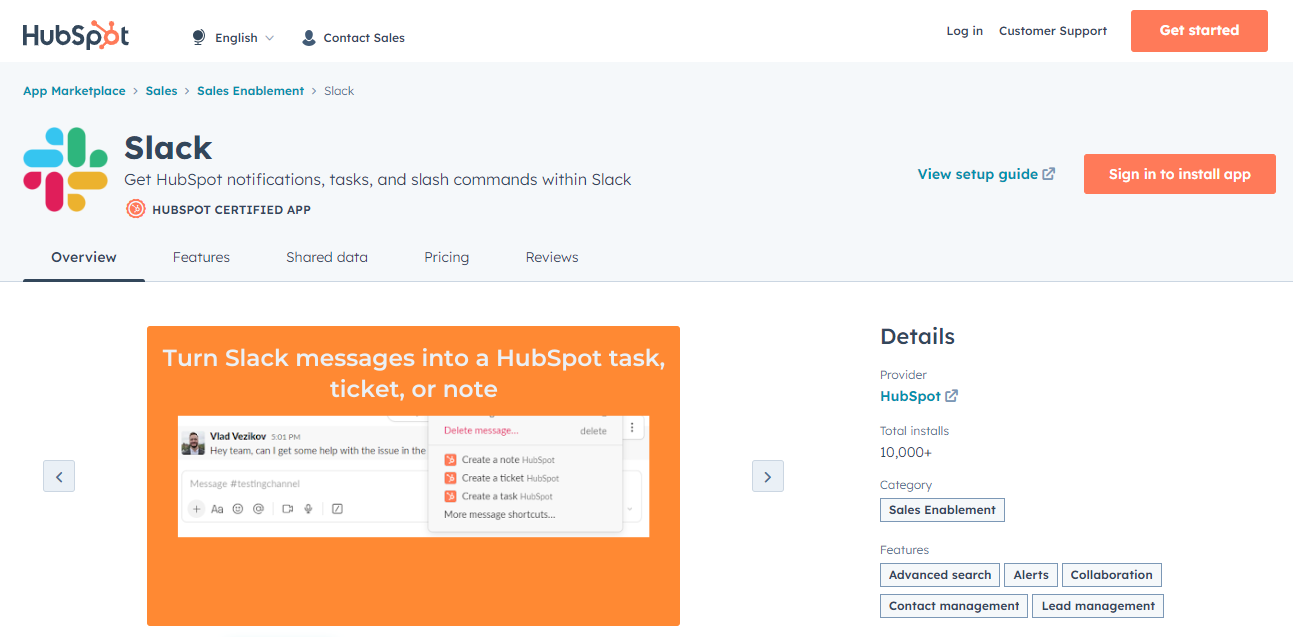
Integrating HubSpot with internal communication tools makes information sharing easier and keeps everyone informed without disruptions. It also simplifies task management and ultimately boosts productivity and teamwork within your organization.
For instance, when you link HubSpot and Slack, you can set up notifications so that whenever there is a new lead in HubSpot, a notification pops up in your team’s Slack channel. This keeps everyone in the loop without needing to switch between apps.
Also, you can share information effortlessly. Let’s say a sales rep discovers a valuable lead in HubSpot – now they can quickly share that lead’s details with the marketing team in Slack. It speeds up decision-making and ensures everyone has access to critical information in real-time.
Plus, this integration streamlines workflows. For example, you can create tasks in HubSpot directly from Slack. So if someone identifies a prospect in a Slack conversation, they can turn that message into a task in HubSpot right there, ensuring nothing escapes unnoticed.
9. Video Hosting & Analytics Platforms
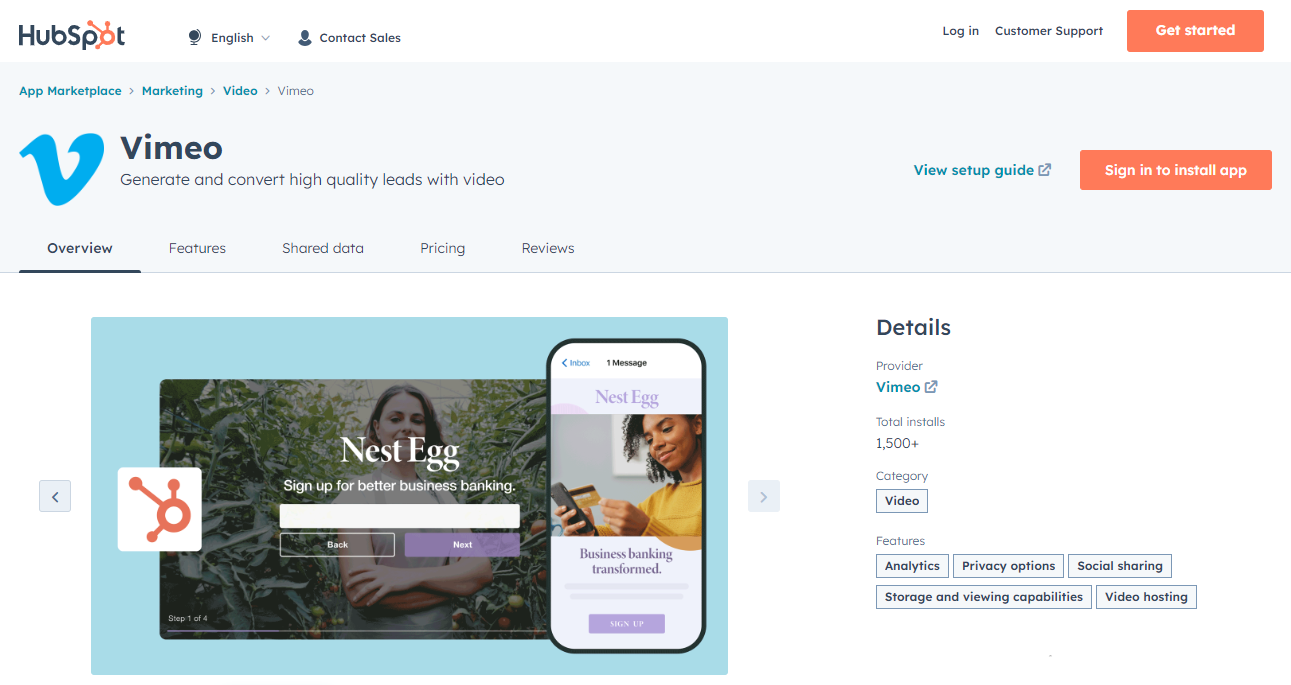
When you integrate HubSpot with a video hosting platform like Vimeo, you can merge your video content with your customer data for a deeper understanding of how your videos impact engagement and conversion.
With this integration, you can collect data from Vimeo – views, engagement metrics, and other analytics – and bring it right into HubSpot. This means you have all the insights about your video performance integrated into your CRM platform.
Let’s say you are running a marketing campaign with some videos on Vimeo. You can track how those videos are performing directly within HubSpot. This integration lets you see which videos resonate most with your audience, understand how viewers engage with them, and tie those insights back to individual contacts or leads.
You can also use this data to personalize your outreach. For instance, if someone watches a certain video, you can trigger automated follow-up emails or create tailored content based on their viewing behavior. This way, you can deliver more relevant content to your audience based on their interaction with your videos.
HubSpot API Integration: 8 Best Practices For Optimal Results
To make sure you are tapping into the full potential of HubSpot API integration, there are 8 smart strategies and best practices to keep in mind. Let’s take a detailed look at them.
I. Review & Understand Hubspot’s API Documentation
- Learn about the default association types available in HubSpot, like the relationship between contacts and companies, to establish connections between various entities.
- The documentation will outline the structure of responses, including data types, error messages, and possible status codes. Understand this to handle and parse responses effectively.
- Each endpoint serves a particular purpose so understand their functionalities. Pay attention to the required parameters, expected data formats (like JSON or XML), and any optional parameters.
- Take note of any custom properties that your integration might need. These are additional data fields that can be created to store specific information about contacts, companies, or deals in HubSpot.
- Familiarize yourself with the Associations API if your integration involves linking different objects (e.g., associating contacts with companies). Understanding how to create, update, and manage associations is important.
II. Implement Proper Authentication & Security Measures
- Use access tokens to authenticate requests to the HubSpot API. Implement secure methods to generate, store, and manage these tokens.
- Use private app access tokens for server-to-server integrations. These tokens provide specific permissions and restrict access to only the necessary resources.
- Pay attention to constructing the request URL properly and include appropriate headers, like the Referer header, to ensure security and prevent unauthorized access.
- Utilize official or trusted client libraries provided by HubSpot. These libraries often come with built-in security features to simplify the authentication process and make API calls.
- Optimize data retrieval by utilizing batch read endpoints when fetching multiple objects. This minimizes the number of API calls, improving efficiency while adhering to rate limits.
III. Design A Scalable Architecture
- Identify the core functionalities you need from HubSpot’s API and structure your integration around these essential components.
- If your use case involves unique data structures or workflows not covered by default HubSpot objects, consider using custom objects and integrations.
- Take inventory of the objects and properties you intend to interact with. Make sure your architecture can handle the growth and potential addition of new objects or properties.
- Understand how different objects in HubSpot are associated. Design your architecture to manage associations effectively as this impacts how data is linked and used within the system.
- Explore the offers in HubSpot’s app marketplace and engage with the community in developer forums. Leverage existing integrations and best practices shared by other developers to inform your architecture design.
IV. Regularly Monitor API Usage & Performance
- Use dedicated tools or built-in functionalities within the integration platform to monitor API usage and performance metrics.
- Track performance metrics like response times, error rates, and throughput regularly. Analyze trends over time to identify any degradation in performance.
- Set up alerts or notifications for reaching predefined thresholds. This helps prevent unexpected spikes in usage that can impact performance or breach rate limits.
- Anticipate future needs based on usage trends. Regularly review API usage data to forecast growth and scale resources accordingly to accommodate increasing demands.
V. Employ Error Handling & Logging Mechanisms
- Maintain detailed logs of API requests, responses, and errors. These logs help in debugging issues and tracking down the root causes of failures.
- Implement robust error-handling mechanisms to gracefully manage unexpected errors or failures. Define clear error codes/messages for troubleshooting.
- Incorporate retry mechanisms for transient errors. Define retry policies with appropriate backoff strategies to efficiently manage temporary disruptions.
- Design the integration to handle errors gracefully without disrupting the user experience. Provide informative error messages to end-users or developers interacting with the integration.
VI. Follow API Rate Limits
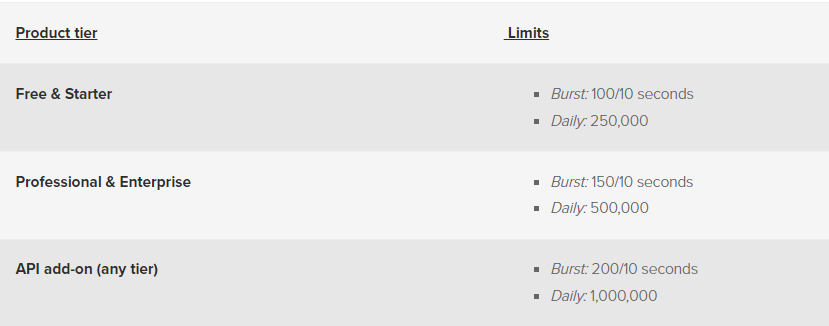
- Familiarize yourself thoroughly with the API rate limits. Adhere strictly to these limits to avoid being throttled or blocked due to excessive API requests.
- Pay attention to rate limit headers provided in API responses. These headers contain crucial information about the current usage and remaining limits.
- Develop intelligent strategies for handling rate limit exceeded scenarios. Implement backoff mechanisms to temporarily halt requests when the rate limit is reached.
- Continuously monitor the API usage against rate limits. Set up alerts or notifications to address any instances of nearing or surpassing rate limits, ensuring compliance and uninterrupted service.
VII. Conduct Thorough Testing
- Test each API endpoint extensively to validate its functionality, including different scenarios (valid inputs, edge cases, or error conditions).
- Perform comprehensive integration tests involving your key integration scenarios. Simulate real-world usage to identify potential issues or bottlenecks.
- Validate data integrity by comparing data between the source system and the integrated system. Ensure data consistency and accuracy after syncing.
- Evaluate the integration’s performance under various loads and stress conditions. Measure response times, throughput, and resource consumption to ensure optimal performance.
VIII. Document The Integration Process
- Create detailed documentation outlining the integration process, including step-by-step instructions, API endpoint details, authentication methods, and data mapping.
- Illustrate the flow of data between systems, mapping out how various objects and records are connected and synchronized.
- Document procedures for handling errors, including error codes/messages and resolution steps. This aids developers in troubleshooting issues effectively.
- Continuously update and maintain the documentation to reflect any changes or updates in the integration process, ensuring accuracy and relevance.
Conclusion
The potential of HubSpot API integration stretches far beyond just managing customer relationships. It offers a world of opportunities and opens doors to innovation and efficiency – but only if you approach it with a strategic plan.
Identify your goals, understand your workflows, and envision how integrating HubSpot API could streamline your processes. Start small, experiment, and gradually expand your integration to maximize its potential.
Deepfocus is an all-in-one global digital marketing agency that can elevate your digital presence. We provide end-to-end digital marketing solutions, including email marketing, web development, SEO, and social media marketing.
At Deepfocus, we craft compelling email narratives to transform campaigns into success stories. From startups to enterprises, we cater to every marketing and tech need. If you also want to improve your online presence and achieve your business goals, contact us today.
About the Author

Burkhard Berger is the founder of Novum™. He helps innovative B2B companies implement revenue-driven SEO strategies to scale their organic traffic to 1,000,000+ visitors per month. Curious about what your true traffic potential is?
Gravatar: vip@novumhq.com