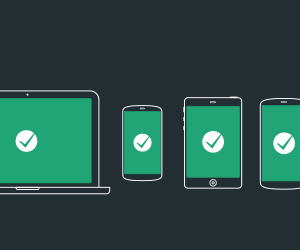In the ever-evolving landscape of digital marketing, email automation stands as a beacon of efficiency and effectiveness. With the power to send personalized messages to your audience at the right time, it can significantly boost engagement and drive conversions. And when it comes to email automation, Mailchimp is a heavyweight champion. In this guide, we will delve into the world of mastering email automation with Mailchimp.
Understanding Email Automation
Before we embark on our journey to becoming Mailchimp automation virtuosos, let’s get to the basics. What exactly is email automation? Essentially, it’s the use of technology to send personalized messages to your subscribers at predefined times or in response to specific actions they take, such as signing up for your newsletter or making a purchase.
Why Email Automation Matters
- Time and Efficiency: Email automation allows you to schedule emails in advance, saving you precious time. No more manually sending emails to each subscriber!
- Personalization: Automation enables you to send targeted messages based on subscriber behavior, making your emails more relevant and engaging.
- Consistency: With automation, you can maintain a consistent email marketing schedule, ensuring that your audience hears from you regularly.
Getting Started with Mailchimp Automation
Now, let’s jump into Mailchimp and start mastering email automation.
- Audience Segmentation: Before you start automating, segment your email list. Mailchimp offers powerful segmentation tools to divide your subscribers based on various criteria, such as location, purchase history, or engagement level.
- Setting Up Automation Workflows: Mailchimp offers a variety of pre-built automation workflows, from welcome emails to abandoned cart reminders. Choose the one that aligns with your goals and customize it to your liking.
- Email Content: Craft compelling and relevant email content for each automation workflow. Tailor your message to the specific audience segment and the purpose of the automation.
- Triggers and Timing: Define the triggers that will initiate your automation (e.g., when a subscriber joins a particular list). Set the timing for each email in the sequence, ensuring that it aligns with the subscriber’s journey.
- Testing and Optimization: Always test your automation workflows before they go live. Monitor their performance regularly and make adjustments to improve engagement and conversion rates.
Advanced Mailchimp Automation Tips
Now that you’ve got the basics down, let’s explore some advanced tips to take your Mailchimp automation to the next level:
- Behavioral Triggers: Use behavioral triggers like website visits, product views, or email interactions to send highly targeted and timely messages.
- Drip Campaigns: Create drip campaigns that deliver a series of emails over time, nurturing leads and guiding them through the sales funnel.
- Dynamic Content: Take advantage of Mailchimp’s dynamic content feature to personalize emails further based on subscriber data.
- Split Testing: Experiment with split testing within your automation workflows to determine the most effective subject lines, content, and sending times.
- Integration: Integrate Mailchimp with your e-commerce platform or CRM to automate tasks like updating subscriber information and tracking customer behavior.
In Conclusion
Mastering email automation with Mailchimp can be a game-changer for your marketing efforts. By understanding the fundamentals, setting up automation workflows, and implementing advanced strategies, you can engage your audience more effectively, save time, and drive impressive results. So, don’t wait—dive into Mailchimp’s automation features and unlock the full potential of your email marketing campaigns today. Your subscribers will thank you, and your business will reap the rewards.