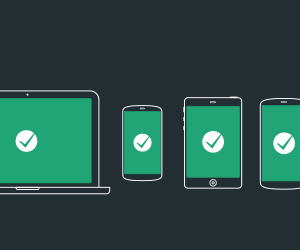It’s Frustrating & just Aggravating as these Email Clients like Gmail, Hotmail, Yahoo and Zoho rule the roost as far as Inboxes are concerned.
The Stakes are just too High ! Email Providers guard the security and quality experience of their Customers to every last bit. In this day and age even a week old Email Account gets flooded with Spam Emails, It is obvious these companies have there best Geeks and Number crunchers work up tight algorithms to keep the Bad Emails out of their Customers Inboxes.
But why was Email caught in there Radar ?
I agree, this a question I asked myself when my carefully curated content in the Email got marked as “SPAM”.
I anxiously looked at the Gmail Notification at the top of the Email Message:
Why is this message in Spam? It’s similar to messages that were detected by our spam filters
Aaaaah ! I asked myself, What did I do wrong…. I’m not going to tell you how many Campaigns and Sleepless nights it took me to figure this out but some of the reasons why even Good Emails get Flagged as SPAM are :
- The “From Domain” you are sending through has been BlackListed : if you are sending your Campaign from xyz@company.com and the Domain company.com had Malware, Illegitimate content at some point, History of being Hacked (Trust me Google knows everthing !) then chances any Emails originating from it will be also be Red Flagged.
- Email ID with too many Abuse Reports – If you have sent Marketing Emails frequently to not so happy receipients who have marked your emails as SPAM that is a sure shot giveaway to Email providers to keep your next email out of bay.
- BAD Content : This actually deserves a Blog of its own. Generally Speaking always avoid Emails related to Dating, Loans, Repeated use of words like FREE, GET IT NOW. Also Gmail and Hotmail have algorithms that check the Grammer, Language and Structure of Email. So just make sure when you Draft your Campaign the Content is at its Best ! To Learn more about Good Content, Read my other Blog “What Makes Content Good“
-
Lastly if all these 3 points are checked and still having Delivery issues, then you need to ensure your Domain as DKIM and SPF Records setup properly. If you are using Mailchimp to send you campaign I have a helpful tutorial that explains how you can setup your DKIM and SPF.