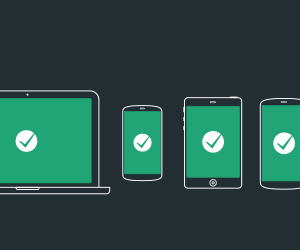As per data reported by MailChimp, globally, segmented emails generate 100% more clicks. Now, even if that number is industry agnostic from the outset, it clearly shows that segmenting your audiences and personalizing your campaigns will pay off.
Here is how you can get started with segmentation using MailChimp Audiences:
-
Using Permission-Based Marketing.
You should run permission-based campaigns. This automatically ensures that the people receiving our emails have some interest. That translates into higher open rates and lower bounce rates. Plus, MailChimp strictly prohibits third-party lists and rented lists.
You might be aiming at increasing subscribers. You start with a form that goes on all your social media handles. Since we are in the very first stage of building a database, you can also start with a display or text-based campaign asking your audience to fill up a form.
(Read our team’s researched blog on database building here.)
How Does MailChimp Help in Executing Permission-Based Marketing Campaigns?
With MailChimp, you can easily build forms with opt-in policies that allow you single opt-in and double opt-in alternatives. A single opt-in is when filling up the form once adds the email to your subscriber’s list. A double opt-in is when the same person is sent an email to confirm her contact details and then added to the subscriber’s list.
If you are running campaigns in the EU or want precise segmentation, you should go for the double opt-in. A single opt-in can still work because the audience member has taken some action that communicates her interest in knowing more about your offerings.
-
Moving Towards Segmentation – Organize Your List Management Practices.
MailChimp is a comprehensive tool that can help you make your campaigns more effective and efficient. In order to make this happen, your next goal should be to segment your audiences. But before you get to do that, you will have to organize your email lists with pertinent list management.
The moment you start using MailChimp, you will see the power of a dedicated email marketing tool. MailChimp allows you to set up your list in advance.
Here is what the process looks like:
- Start naming your lists. Ideally, you can use your brand name + some differentiator (geography, product category or any other term) to begin with. Your audience will never see this name; this is just to keep your lists organized.
- Next, you select a Default From Address. When you start running campaigns, this is the email ID that will be used as the sender. You should have your first name in the email ID. That creates a sense of conversation.
Take for instance, what email ID will you likely respond to – contact@deepfocus.in or robbie@deepfocus.in? People still prefer talking to people. You can also add a From Name, that reminds your audience who is writing these emails. Use your first name here as well.
- Add a URL and a Reminder in your emails. The URL will redirect the audience to your desired webpage and the Reminder will show how did they sign up for your list. People receive a ton of emails on a daily basis. It really helps to remind them how they got to connect with your brand.
You are almost done with creating your MailChimp Audiences. You can now add an email ID where you will receive campaign notifications. When you start building the form, make sure you are collecting sufficing data – Name, Phone, Email ID, Company and so on. This will later help you in personalizing your emails.
-
Begin with Segmentation.
If there is a common email ID in two different lists, MailChimp will treat both the IDs as independent receivers. So, the same email ID owner will receive the emails – twice. Instead, you can create segmented groups within your email list to divide the audience.
You can use tags to deploy the insights you already have about the audience members. You also have the option of using location, campaign activity and signup source information to segment them.
MailChimp also gives you a unique option – ask your audience to self-categorize itself using template answers. For instance, if you are an educational institution, you can use grouping techniques like asking your audience ‘What term will best describe you? Parent, Tutor or Student’.
There is also a built-in profile update feature. If you are using MailChimp templates or designs, your audience members will automatically get a profile update option in the emails you send. They can update their preferences as per their convenience. This dramatically shrinks your unsubscribe list.
In Conclusion
MailChimp is here to lend you all the power you need as a marketer. All you have to do is – make sure you respect the permission of your audiences and have an expert team to help you execute the campaigns. Rest will automatically fall into place.