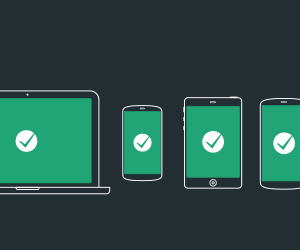I for iPhone in A to Z of Email Marketing

iPhones have become a hot topic in Email Marketing. The recent 2021 Apple Privacy Policy implementations have drawn a lot of attention from Marketers.
Apple Phones have always rendered emails a bit differently as compared to other clients like Gmail and Outlook. When designing templates in Mailchimp, I highly recommend doing some testing before actually sending campaigns.
An interesting quick fact: There are over 1.5 billion apple devices used as of Dec 2022. This number is likely going to increase over the next months / years.
On June 7th, 2021, Apple announced its privacy leadership with iOS 15, iPadOS 15, macOS Monterey, and watchOS 8. You can catch a 10-minute summary video or the official press release. These new features help users control and monitor applications’ use of their data, impacting those who engage in email marketing.
What we know so far
iOS 15 is predicted to drop around September 2021 (this currently looks like sometime mid of this month), and if like iOS 14, the updates/adoption rates will take about 6 weeks or more to roll out to the majority of users, so you are maybe looking at the impact hitting just in time for:
- Black Friday
- Cyber Monday
- Diwali
- Christmas
- New Year
- January Sales
- IP addresses will be blocked.
- The opening times of emails will now no longer be accurate at all
- Fake email addresses can be used to sign up for newsletters and sign in to some services.
- Email opens will be completely inaccurate – All emails will be marked as open whether a person reads them or not.
- Tracking Pixels (or “spy pixels”) will be opened by default
- All remote images will be preloaded before hitting the users inbox
- The iOS proxy will prevent getting client breakouts between iPhones, iPad and Apple Mail.
- Detailed email headers will not be available
- Device type will not be known
* This currently only affects the Apple Mail app and not other email Apps on Apple devices
What Email Privacy looks like
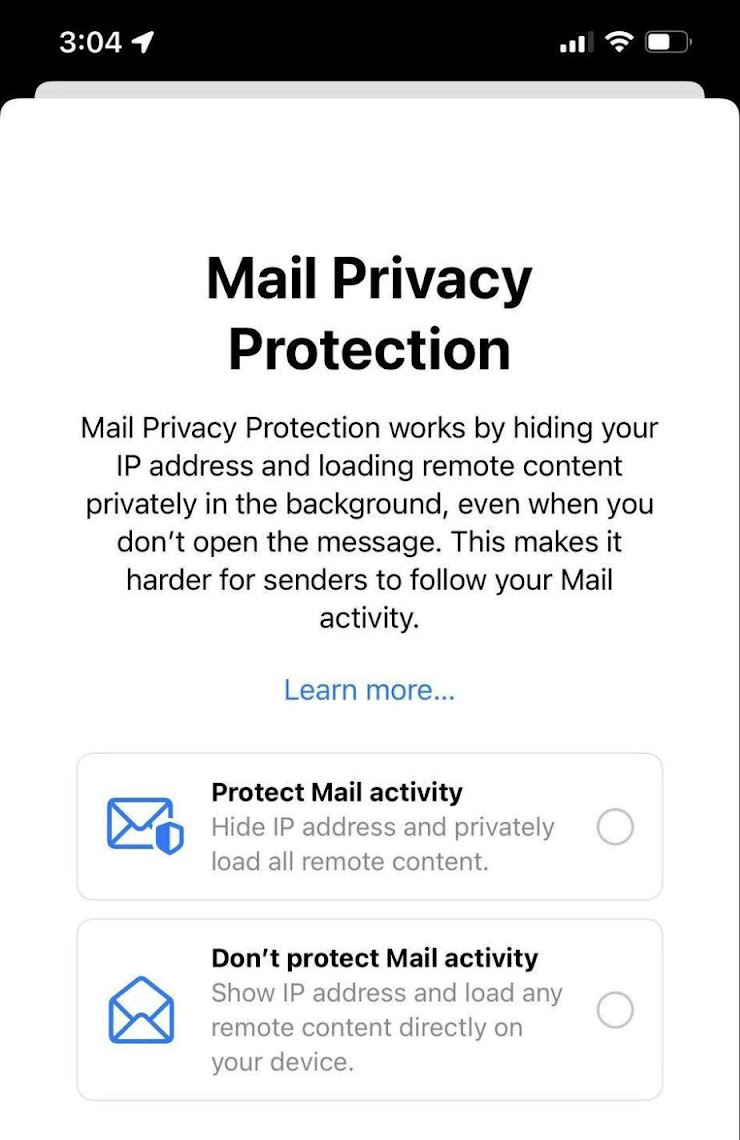
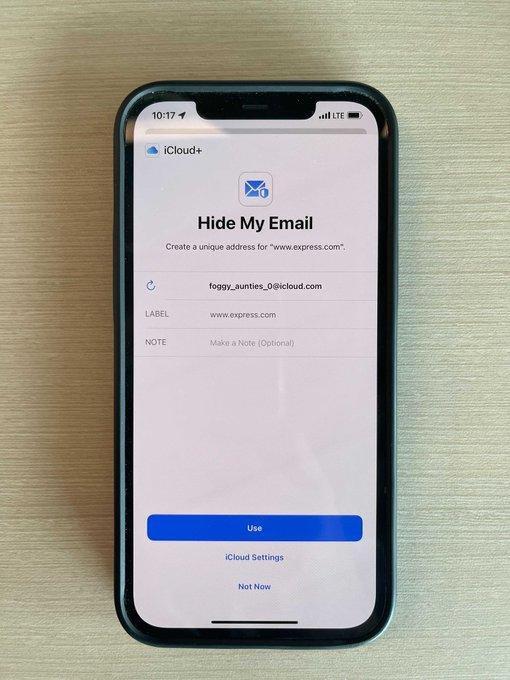
Devices affected
- Apple Watch S3 – S6
- Apple Watch SE
- iPod Touch (seventh generation)
- iPhone SE – iPhone 12 Pro Max
- iPad Pro 12.9-inch (first through the
- fifth generation)
- iPad Pro 11-inch (first through the third generation)
- iPad Pro 10.5-inch
- iPad Pro 9.7-inch
- iPad (fifth through the eighth generation)
- iPad Mini (fourth and fifth generation)
- iPad Air (second through the fourth generation)
- iMac (late 2015 and later)
- iMac Pro (2017 and later)
- Mac Pro (late 2013 and later)
- Mac Mini (late 2014 and later)
- MacBook Pro (early 2015 and later)
- MacBook Air (early 2015 and later)
- MacBook (early 2016 and later)
How will this affect Email Marketing?
Campaign based Impact – Due to these updates some campaigns will no longer have any relevance like – :
- Campaigns based on Non Openers
- Retarget Campaigns
- Split Testing
- Automation based on Opens
- Countdown timer and other CSS elements might be impacted
What can we do about this?
Some Actionable Tips
2. Take notes of existing open rates so that you have a fair bit of idea when open rates stop getting tracked.
3. Collect as much data you can of existing audience ie. Device Information, Location, etc (You will atleast know what percentage of Existing Subscribers in your List are Apple users which will help you predict the actual open rates.
Message from Director
I’m paying close attention to this and will be testing to see what impact this update will have on our email marketing. We’ll keep our clients updated as we learn more.”
If you think this information was helpful, Please share this Email to your fellow marketeers, clients or concerned persons.