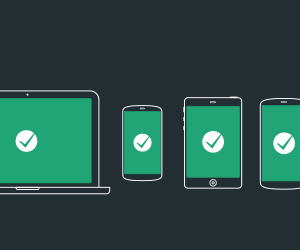G for Gif’s in A to Z of Email Marketing

Welcome to our 7th blog from the series “A to Z of Email Marketing”. Email Marketing is kind of still stuck in the 90’s, The Emails are transferred from one provider to another in the form of pure text or HTML. Because of security reasons email clients do not allow advanced coding like Javascript and Embedding into Email Templates. Hence Email Marketers have always been always forced to invent creative ways to make their emails stand out.
#A2Z of Email Marketing: A for Audience
One technique that is always in every email marketers hat is the use of GIF. Gif are like format for Image files among others like jpg, png the GIF format file is identified by .gif format.
How you can use Gif’s in your Emails?
- They can be used to animate your Logo

- They are excellent way of showcasing multiple images. Ideal for email where space is limited.
- They are eye catching
Be Careful when using Gifs
Giphy a Game Changer in Mailchimp
Giphy has emerged as an amazing source of getting high quality web safe Gif’s.
Mailchimp has a great integration with Giphy directly in the Template Designer.
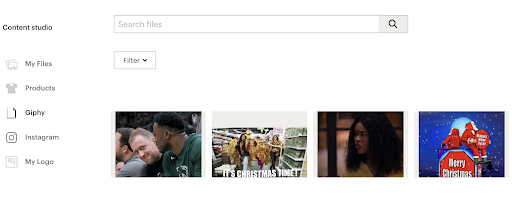
When you insert photos, Mailchimp allows you to directly insert Gif’s form content studio.